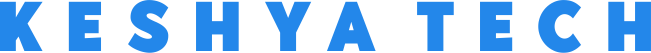Content management system
Browsed a few websites lately? Chances are that every third website you landed on was built on CMS. Since, according to recent stats, 1 in every 3 websites is built on CMS. CMS or Content Management System is the perfect solution if you are looking to create a new website or update your existing one but cannot be bothered with coding.
Traditionally building a website involved having a prerequisite knowledge of HTML, CSS, JAVA, etc. However, CMS has completely changed the game, you no longer need to learn coding or spend a ton of money to have your perfect website. To know how a CMS works let’s understand a few basics about it. A typical CMS will have two important components: a back-end and a front-end. The backend is what is known as CMA or Content Management Application and the frontend is CDA or Content Display Application.
Simply put, whatever you enter in the CMA, text, images, video, etc. can then be published to view via CDA. The beauty of it is that the entire coding process happens in the background with no hassle for you and in a jiffy you have a stunning website ready for the world to see. Beyond the ease of use, CMS is also a great solution for websites where multiple members need to take care of different parts of the website or content. Since CMS typically come with built-in customizable roles and permission manager it is an easy, safe and convenient way for multiple members to work on the same website.
Traditionally building a website involved having a prerequisite knowledge of HTML, CSS, JAVA, etc. However, CMS has completely changed the game, you no longer need to learn coding or spend a ton of money to have your perfect website. To know how a CMS works let’s understand a few basics about it. A typical CMS will have two important components: a back-end and a front-end. The backend is what is known as CMA or Content Management Application and the frontend is CDA or Content Display Application.
Simply put, whatever you enter in the CMA, text, images, video, etc. can then be published to view via CDA. The beauty of it is that the entire coding process happens in the background with no hassle for you and in a jiffy you have a stunning website ready for the world to see. Beyond the ease of use, CMS is also a great solution for websites where multiple members need to take care of different parts of the website or content. Since CMS typically come with built-in customizable roles and permission manager it is an easy, safe and convenient way for multiple members to work on the same website.
How does this multiple member collaboration work?
In CMS you can assign roles and permission to the team members related specifically to the tasks they need to be performing. For e.g. if you have one person handling content and another taking care of the plugins for the website, they can be assigned different roles, with the content person being able to edit content but not change major settings of the website while the person taking care of plugins can be given necessary permissions to make sure all plugins are updated, performing well and working harmoniously with other plugins. This way every member can work on their assigned role without having to worry about other parts of the website or needing to bother another person to be able to do their work.
Highlights of CMS:
● Easy to use
● Simple but effective collaboration tool
● Built-in Roles and Permission Manager
● Supports SEO
● Is Google Crawl Friendly (Helps website rank higher on search engines)
● Free or Purchased templates can be applied
● Multiple security features available
● NO CODING KNOW HOW NEEDED
CMS come in multiple styles but the two most popular are the traditional/coupled CMS that we spoke of before and SaaS CMS. Unlike its name SaaS CMS is not actually very technical or challenging in fact it is a cloud hosted end-to-end solution that requires no separate hosting, maintenance or installation.
Both Coupled and SaaS CMS have their strong points, get in touch with us and our team will be happy to help you with the CMS that is best suited for your requirements.
● Simple but effective collaboration tool
● Built-in Roles and Permission Manager
● Supports SEO
● Is Google Crawl Friendly (Helps website rank higher on search engines)
● Free or Purchased templates can be applied
● Multiple security features available
● NO CODING KNOW HOW NEEDED
CMS come in multiple styles but the two most popular are the traditional/coupled CMS that we spoke of before and SaaS CMS. Unlike its name SaaS CMS is not actually very technical or challenging in fact it is a cloud hosted end-to-end solution that requires no separate hosting, maintenance or installation.
Both Coupled and SaaS CMS have their strong points, get in touch with us and our team will be happy to help you with the CMS that is best suited for your requirements.
Get answers and advices from Professionals.

Contact Numbers
+91 831-0932902

Our Locations
New York / London / India

Our Email
info@keshyatech.com